forever block will
run the blocks inside it again and again and again and again... forever.
You can stop one script by clicking on it again. You can stop all
scripts by clicking on the stop sign at the top right corner of the
Snap! window. This is equivalent to executing the  in the "Control" palette.
in the "Control" palette.
-
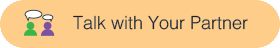 What do you think this script will do?
What do you think this script will do?
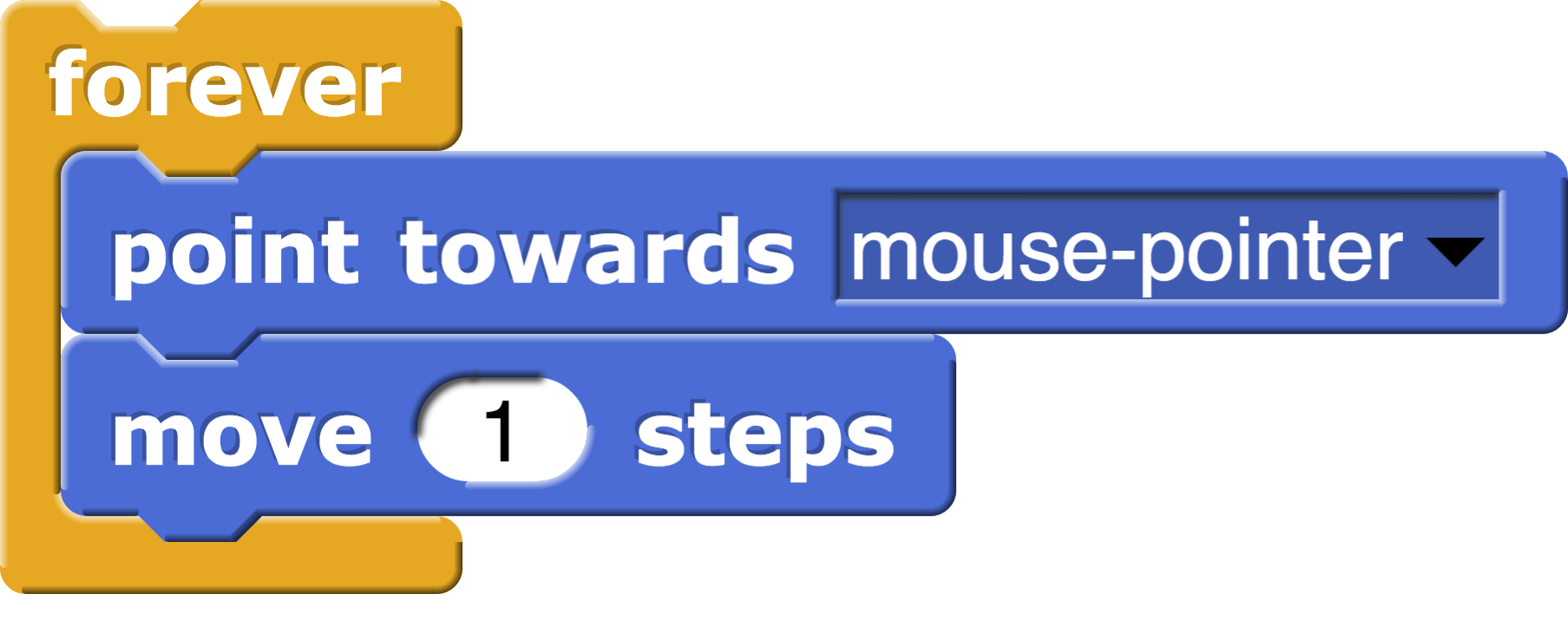
- Build that script and click it to experiment with the sprite movement when you move the mouse pointer over the stage.
- What do you think this script will do?

- Build that script and move your mouse around the stage while the program is running. Does it follow your expectations?
- Change the
go toblock to look like this:
You can change a script even while it is running.
How does this change the program's behavior? - What will this script do?
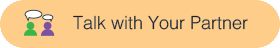
![say (they kept) for (1) secs, forever [say (talking) for (1) secs, say (and) for (1) secs] say (they kept) for (1) secs, forever [say (talking) for (1) secs, say (and) for (1) secs]](https://courses.edx.org/c4x/BerkeleyX/BJC.1x/asset/img_1-introduction_they-kept-talking.png)
 and
and  are reporters in the "Sensing" palette. They report the mouse's location on the screen.
are reporters in the "Sensing" palette. They report the mouse's location on the screen.
No comments:
Post a Comment